Publié : 21 September 2025
Actualisé : 3 weeks ago
Fiabilité : ✓ Sources vérifiées
Notre équipe met à jour cet article dès que de nouvelles informations sont disponibles.
🔥 Introduction to Ollama and its Integration with NodeJS
Ollama presents itself as a simplified interface for interacting with large language models (LLMs). Its integration with NodeJS allows developers to harness the power of LLMs directly within their JavaScript applications, paving the way for innovative features such as text generation, automatic translation, and sentiment analysis.
The main advantage of Ollama lies in its ability to simplify the complex process of querying LLMs. NodeJS, in turn, is the most popular server-side JavaScript runtime environment. This coupling allows for seamless integration into existing web architectures.
By combining Ollama and NodeJS, developers can create interactive and intelligent web applications. Setting up such a system requires an understanding of both technologies and their specific interactions.
🔥 Installing Ollama
Installing Ollama is simple and fast. Whether on a remote server or a local workstation, the process is similar. Detailed instructions are available on the official Ollama website to ensure a smooth installation.
Before starting the installation, it is important to ensure that the system prerequisites are met. In general, a recent version of NodeJS and npm (Node Package Manager) is sufficient.
Once Ollama is installed, it is possible to download and use a variety of language models. Ollama’s flexibility allows you to choose the model best suited to each project.
🔥 Querying LLMs with NodeJS
Once Ollama is installed and configured, querying an LLM becomes accessible via simple and intuitive JavaScript code. The Ollama client library for NodeJS offers functions to send requests and receive responses from models.
The querying process involves sending text to the model and receiving a generated response. Additional parameters can be used to control the length and style of the response.
It is important to note that the performance of queries depends on the complexity of the model and the size of the input text. Optimizing NodeJS code can improve response times.
🔥 Creating a Web Application
Ollama and NodeJS combine perfectly for creating intelligent web applications. Using frameworks like Express.js, developers can integrate LLM querying into their user interfaces.
A web application powered by an LLM can offer features such as content generation, real-time translation, and intelligent chatbots. The possibilities are vast and depend on the developer’s creativity.
It is crucial to properly structure the application’s code to optimize performance. Asynchronous management of LLM requests and responses is essential for a smooth user experience.
🔥 Conclusion
Ollama offers an elegant and efficient solution for integrating LLMs into JavaScript applications. Its ease of use and compatibility with NodeJS make it a tool of choice for developers wishing to harness the power of artificial intelligence.
By combining Ollama, NodeJS, and the ingenuity of developers, the possibilities for innovation are endless. From chatbots to content generators, LLMs are transforming the way we interact with technology.
As LLM technology evolves, Ollama is positioned to remain at the forefront of integrating these models into the JavaScript ecosystem. Its simplified approach and flexible architecture ensure easy adaptation to future advances in the field.
“The future of human-machine interaction lies in intelligent and intuitive interfaces, and LLMs, accessible through tools like Ollama, are the key to this revolution.” – IActualité
❓ Frequently Asked Questions
How does the Node.js version (16 or later) impact Ollama’s performance and why is it recommended?
Why is Ollama presented as a “simplified” interface for interacting with LLMs? What complexities does it hide?
What are the implications of using Ollama and NodeJS in terms of data security, especially when processing sensitive information in a web application?
Does Ollama allow managing different types of LLM queries, beyond simple text generation, such as code execution or manipulation of structured data?
🎥 Explanatory Video
Video automatically selected to enrich your reading



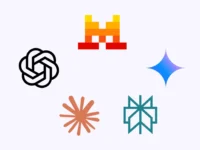













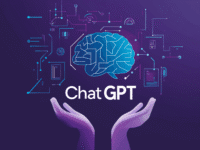

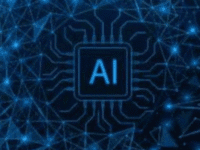

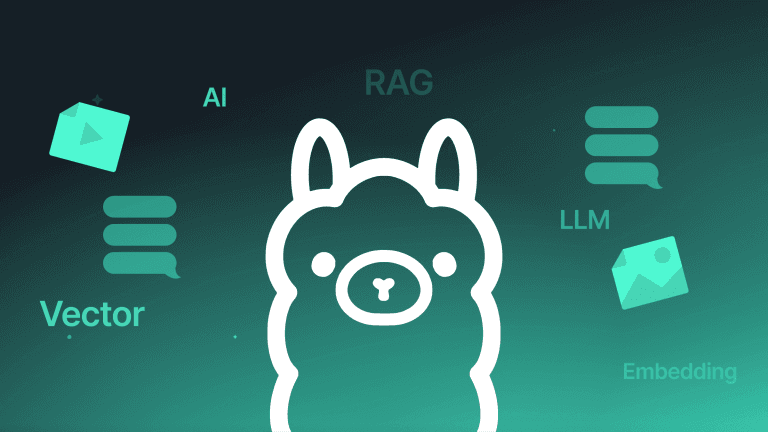
0 Comments