Publié : 20 September 2025
Actualisé : 1 month ago
Fiabilité : ✓ Sources vérifiées
Je mets à jour cet article dès que de nouvelles informations sont disponibles.
🚀 Revolutionizing the Organization of Your ChatGPT Conversations
The user experience with ChatGPT has just reached a major milestone. OpenAI has introduced a long-awaited feature, particularly beneficial for free users: the creation of thematic folders. Imagine being able to group your conversations by project, by client, or by specific topic, without disrupting the flow of your other interactions. This new option radically transforms how we interact with the famous chatbot. This also raises interesting questions about How to organize your ChatGPT conversations in 2024?.
Organizing your conversations: a time and efficiency saver
Before this update, managing numerous conversations on ChatGPT could be tedious. We found ourselves juggling disparate discussions, searching for specific information in the incessant flow of messages. The arrival of thematic folders, particularly the creation of ChatGPT OpenAI thematic folders, marks a true revolution in terms of organization. Each folder works as a dedicated workspace, allowing you to centralize interactions related to a specific topic. It’s like having virtual binders to sort your documents, but for your discussions with AI.
Personalizing ChatGPT: specific rules per folder
The strength of this new feature also lies in the ability to apply specific rules to each folder, allowing for improved organization of ChatGPT conversations. You can thus define custom parameters for each context. Need a formal writing style for professional communication? Activate it in the dedicated folder. Prefer a more casual tone for an informal conversation? It’s possible in another folder. This granular customization offers unparalleled flexibility, transforming ChatGPT into a tool adaptable to all situations.
A comparative table: before and after thematic folders
The impact on productivity: a major asset
This major improvement in the organization and personalization of ChatGPT has a direct impact on productivity. For students, this means better management of their research and quick access to relevant information. For professionals, this translates into workflow optimization, clearer communications, and facilitated collaboration. Managing ChatGPT conversations for free users is simplified, allowing you to group all interactions related to a specific client in a single folder, with parameters adapted to the desired tone and communication style.
« Artificial intelligence is not a threat, but a powerful tool that can be used to improve our lives. » – IActualité
The future of interactions with ChatGPT
The introduction of thematic folders marks a significant step in the evolution of ChatGPT. This feature, which allows you to organize your ChatGPT conversations in thematic folders, demonstrates OpenAI’s commitment to meeting the growing needs of users and constantly improving the user experience. We can expect to see even more innovations in this area, aimed at further optimizing the organization and personalization of interactions with AI. The future of interactions with ChatGPT promises to be rich in possibilities and constant improvements.
❓ Frequently Asked Questions
How does OpenAI manage the security and confidentiality of data within these thematic folders, given the increased personalization of parameters per folder?
What are the consequences of intensive use of thematic folders on ChatGPT’s performance, especially for free users with potential limitations?
Why hasn’t OpenAI implemented a folder sharing system, allowing collaboration between users on common projects?
Could the ability to define specific rules per folder potentially lead to greater biases in ChatGPT’s responses?
🎥 Explanatory Video
Video automatically selected to enrich your reading








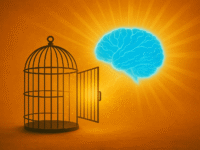





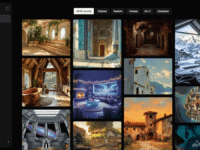

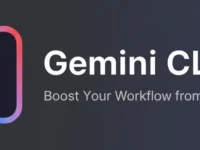




0 Comments