Publié : 25 November 2025
Actualisé : 11 hours ago
Fiabilité : ✓ Sources vérifiées
Je mets à jour cet article dès que de nouvelles informations sont disponibles.
Image Playground: Apple Just Turned Your iPhone Into an AI Artist, and It’s Shockingly Simple
📋 Table of Contents
After staying quiet for a long time in the frantic race for artificial intelligence, Apple has finally shown its hand. And as usual, the company does things differently. Forget austere interfaces and lengthy prompts. With Image Playground, part of its “Apple Intelligence” ecosystem, creating images becomes child’s play, quite literally.
Rather than competing with giants like Midjourney in the professional sphere, Apple is targeting the general public. The idea? To make creating an image to illustrate a message, caricature a friend, or simply bring a wild idea to life as easy as sending an emoji. It’s an approach that could be a real game-changer.
🎨 AI Art, the Apple Way
Image Playground isn’t just a feature buried in a menu. It’s a standalone application, designed to be intuitive above all else. Gone is the blank page syndrome. Here, the interface guides you by suggesting themes, styles, and even people from your contacts to populate your creations. You can, of course, describe your scene with words, but the tool is designed to work with minimal text.
The real magic happens under the hood. Most of the processing is done directly on your device, not on remote servers. This is Apple’s signature “on-device” processing, which ensures better responsiveness and, most importantly, rock-solid privacy.
The key takeaway: Image Playground democratizes AI image creation by focusing on radical simplicity and deep integration into the Apple ecosystem, all while protecting your privacy with on-device processing.
📱 Who Gets to Play? The VIP List
All this magic comes at a cost: power. Apple Intelligence and Image Playground are resource-hungry and reserved for the brand’s newest and most powerful devices. It’s a way for Apple to segment its lineup, but it’s also a very real technical constraint. Don’t expect to run this tool on an old iPhone.
| Category | Compatible Models |
|---|---|
| iPhone | iPhone 15 Pro / Pro Max and newer |
| iPad | Models with M1 chip and newer |
| Mac | Models with M1 chip and newer |
✨ From Idea to Image in Seconds
The user experience is fluid, almost playful. You start with an idea, for example, “an astronaut surfing on a wave of orange juice.” The app generates an initial version. Bubbles appear around the image, suggesting you add elements, change the style (animation, sketch, photo), or include a friend’s portrait transformed into a cosmonaut. Each click refines the result in real time.
It’s a conversational and visual approach that stands out in the world of generative AI. You don’t “program” an image; you sculpt it step by step.
Our goal was never to build the most complex tool for AI experts. It was to design the most delightful one for everyone.
🚧 The Limits of a Walled Sandbox
When you hear Apple, you think control. Don’t expect to be able to generate just anything. The company has implemented strong guardrails to prevent the creation of violent, explicit, or problematic content. It’s a creative sandbox, but a secure one. Some will see this as a constraint on creativity, while others will view it as a responsible and necessary approach for such a wide-scale release.
Important: Apple’s strict moderation means your creative freedom is guided. The tool is designed for fun and daily communication, not for limitless artistic experimentation.
In the end, Image Playground is a perfect embodiment of Apple’s philosophy. It may not be the most powerful tool on the market, but it is undoubtedly the most accessible and best integrated. It won’t replace professional solutions, but it will likely transform how millions of people communicate visually every day. And that, in itself, is a small revolution.

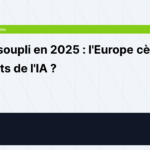

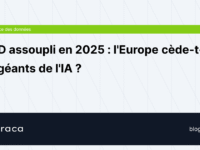







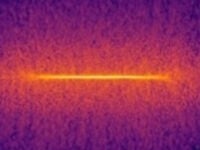




0 Comments